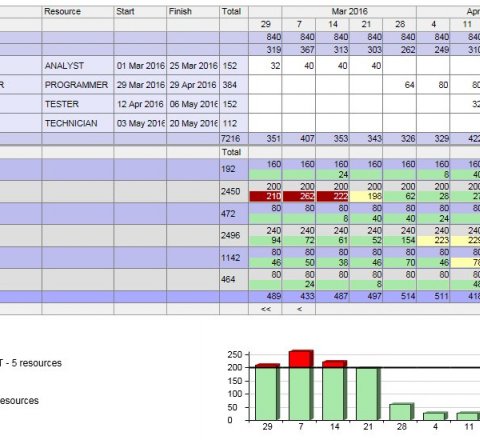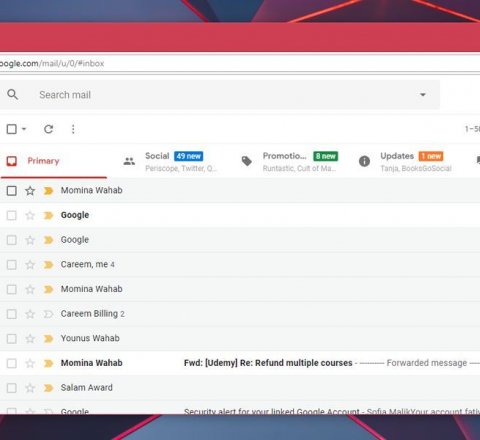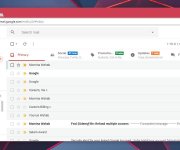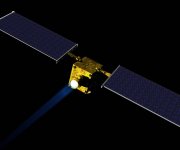5 Reasons Why A Tablet Won't Replace Your Laptop
The popularity of tablet devices is growing all the time, leading some to speculate on whether they could eventually replace laptop computers. However, there are five reasons why this is unlikely to happen.
1. User Interface. It's impossible to deny that the developers at Apple are experts at creating intuitive, user-friendly interfaces. However, even the iPad's super-responsive touchscreen becomes a drag to use after a while. For word-processing long documents, or inputting large amounts of data into a spreadsheet, there really is no substitute for a physical keyboard, preferably accompanied by an external mouse. You can get a dock that has a physical keyboard for many tablets, but that will push the cost up.
2. Storage Capacity. Tablet manufacturers are trying to convince us that device storage capacities are unimportant. They say that the future lies in cloud computing, where documents and software are stored on a server and accessed remotely via the Internet. However, there are occasions where you need your files to be stored locally. For example, if you're on the train and don't have access to an Internet connection, then having all your documents stored out of reach on a remote server is going to be extremely frustrating. If you'd brought your laptop on board, you could be working comfortably, watching a film stored on your hard drive, or sorting through those large excel files for work. Laptops these days come with storage capacities of around 500 GB as standard, compared to which the 16 GB, 32 GB, or 64 GB of storage that you can expect from a tablet on the market today seems very paltry indeed.
3. RAM. The working memory capacity of a laptop greatly exceeds that of even the most powerful tablet. Laptops are usually equipped with at least 4 GB of RAM, and you can easily add more if you need it. Meanwhile, tablets are still stuck at 1 GB. Programs running on your laptop have much greater memory at their disposal, which means that you can run multiple productivity apps at the same time, and not have an issue with speed.
4. Software. Although there are some great apps available for iPad and Android tablets, most of them don't match up to the sophisticated features offered by laptop software. For example, compare the advanced functionality of Adobe Photoshop with that of the best iOS photo-editing application, Photoforge, in which the ability to manipulate layers in an image is clumsy and extremely limited. No professional would ever accept such a huge step backward in the capabilities of the tools they use in their line of work. Although apps will undoubtedly become more sophisticated, they still have a very long way to go.
5. Cost. For the cost of a mid priced tablet, you can get a budget laptop that is way more versatile. Laptops with Intel i3/i5 CPUs, 4GB of ram with a 500GB hard drive can found for around $399, or less if you can find a Newegg or HP promo code. If you add in all the added extras accessories you will need for your tablet to bring it up to the capability of a laptop, you are in the price range of the "Ultrabook" category, which is a whole different comparison.
In summary, tablets have a long way to go before they can pose a realistic threat to the place of laptops in our lives. However, they are useful mobile devices that have their own niche. Should you get a tablet? Yes, but as a compliment to your laptop, not as a replacement.