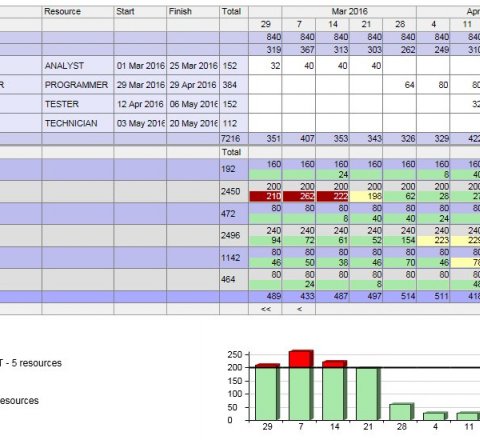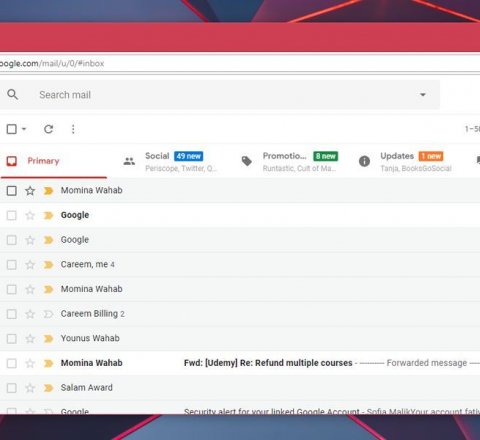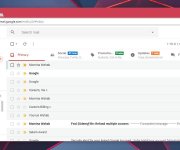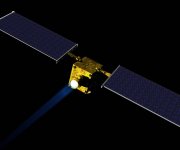Do you get annoyed by automatically starting videos on websites?
Are you getting annoyed by videos that start automatically whenever you visit some news site? I do. Fortunately there's a way to stop those videos from start playing.
I wish I could say there's one solution that fits all, unfortunately there's not. The reason being that websites use different players - flash, even though it's on its way out, and html5. Of course, these are not the only version, but these two cause the majority of your headaches.
In addition to the two types of players the problem is also different browsers, and different browsers require slightly different approaches. I'll try to show you how to stop videos from playing automatically in Firefox, and Chrome browsers. If you're using internet explorer, why?
Stopping autoplay videos on Chrome
As I mentioned, there are two main types of players, one of them flash based, one of them html5. Here's how to disable them both.
Disabling html5 videos
There's now very straightforward way of doing it at the time of writing this. The best way might be using a third-party plugin such as Disable HTML5 Autoplay. This one blocks the videos from Facebook as well as Youtube and many other sites in most cases.
Disabling flash videos
You can stop Flash videos autoplay through Chrome's Settings tab. On setting page open Advance settings -> Content settings -> Plugins -> and here tick the box where it says "Let me choose when to run plugin content." Additionally you might want to go to Manage Individual Plugins, find Adobe Flash Player, and untick the box where it says "Always allowed to run."
Stopping autoplay videos on Firefox
In case of Mozilla Firefox you fortunately don't need any third-party plugins.
Disabling html5 videos
On your address bar, type "about:config", search for autoplay and set media.autoplay.embed to false (just doubble-click on it to change).
Disabling flash videos
Open the Tools -> Addons menu -> Plugins. Search for Shockwave Flash. And change the "Always activate" to "Ask to activate". This way you can still see the videos if you want. If you choose Never activate, you'll need to come back here should you want to see the videos, otherwise with "Ask to Activate" you just need to activate once you go to some website where you want to see Flash video.
That's it. That's how you can disable html5 autoplay as well as Flash autoplay on both main browsers.