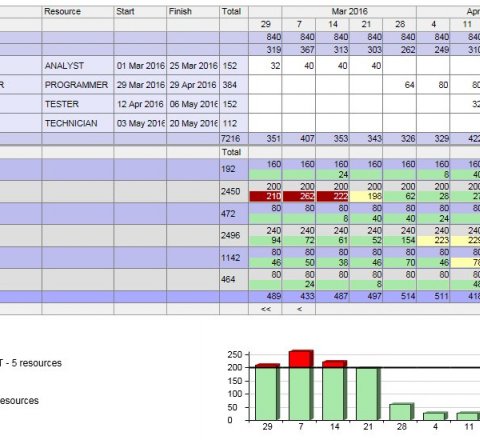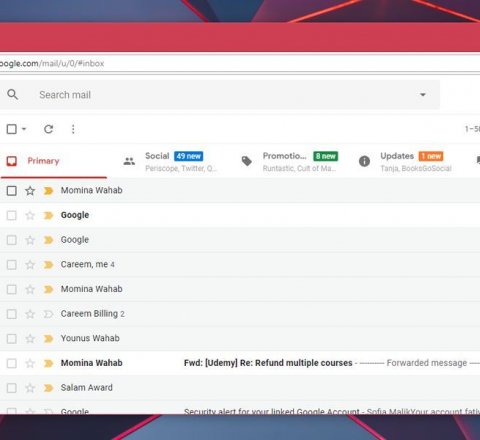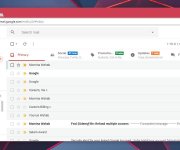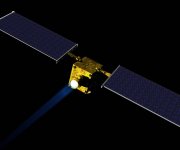Apple Desktop for Windows – Very Realistic Visual Display for PCs
Apple desktop for Windows is a series of themes, wallpapers, menus, graphical programs and visual display manipulations that make the desktop of a Windows operating system run personal computer look like the desktop of a Mac OS run Apple Computer. There are very easy methods to do so that have become popular as of late:
The Why: Apple desktop for Windows gives us as fans of both companies and of computers an interesting opportunity to avail the best of both worlds. Many people are of the opinion that while Mac OS visuals and interface is better than that which we receive with Windows in the sense that it is cleaner, more intuitive and more customizable. However, at the same time, we do realize that a lot of us are dependent on Windows and the range of options it offers in terms of programs, browsing and games that we really do not get with Mac. Hence our quest to make Windows look like the Apple desktop in order to get the best of both, and be completely satisfied in regards to our computer needs!
The How: We start with the obvious, the desktop wallpaper needs to be changed in order to make it look like the desktop of the Panther, Tiger, Leopard or Snow Leopard versions of the Apple Mac OS. These wallpapers may be found at a variety of websites such as wallpaperweb and deviant art. Then we must remove the clutter of icons from our present desktops. A minimalist mentality as to what icons to have on the desktop really helps here – keep just what you need. Following this we need to install a Mac icon set which may be downloaded from several different sites. This replaces your current basic Windows icons (my computer, recycle bin, my documents, etc) with the Apple Mac equivalents. Deviant art provides icon sets of this nature as well. We must then auto hide the Windows taskbar and start menu so that they do not show up to ruin the illusion. Then we must download a Mac cursor set and install it. This makes the mouse pointer look like what it would in an Apple Mac system.
We must then download and set up a program like RXlauncher that gives us a Mack Dock-like menu and also set up widgets to replicate Apple functions. Following this we install apple accessories such as iTunes, Safari, etc to complete the illusion.
Apple desktop for Windows is only skin deep however, and you retain all the functionality and range of options that made you buy Windows in the first place.